Updated 2/9/2009
Data Flow Diagram Level 0
Data Flow Diagram Level 1
Note : To be a seller first must register as a customer then only send an email to the admin to request to be seller. From there, after get the positive notification from admin then your status will be direct change to seller then seller will share the same access right as admin to website.
Prepared By Yeoh Tze Wei (Team Leader),Soh Wee Long(Programming Leader 1)
Revised By Bryan Chia Wen-Jun (Programming Leader 2)
Posted By Phang Xiao Shen(Design Manager)
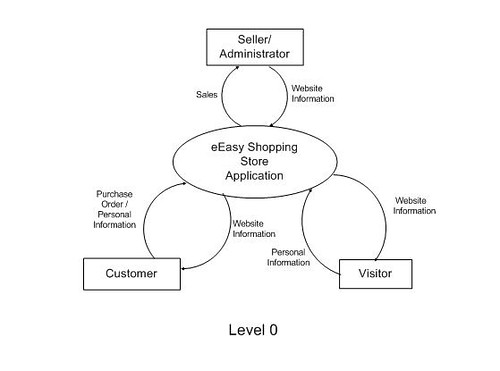
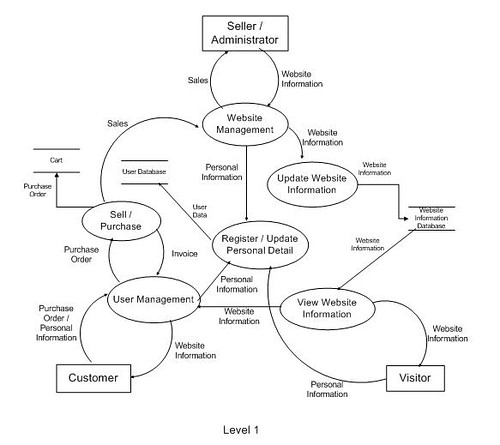


0 comments on "Revise Version Data Flow Diagram(DFD)"
Post a Comment